Dynamically locking dashboard styling for all (user-generated) dashboards
Embedded dashboards should seamlessly fit within your application, and so it is important to ensure that the dashboard created by embed users will share a uniform theme!
Below, we briefly explain how you can lock both the dashboard theme as well as injected CSS for all embed users. This locking is achieved by specifying feature flags and providing both the theme and CSS definition within the authorization request.
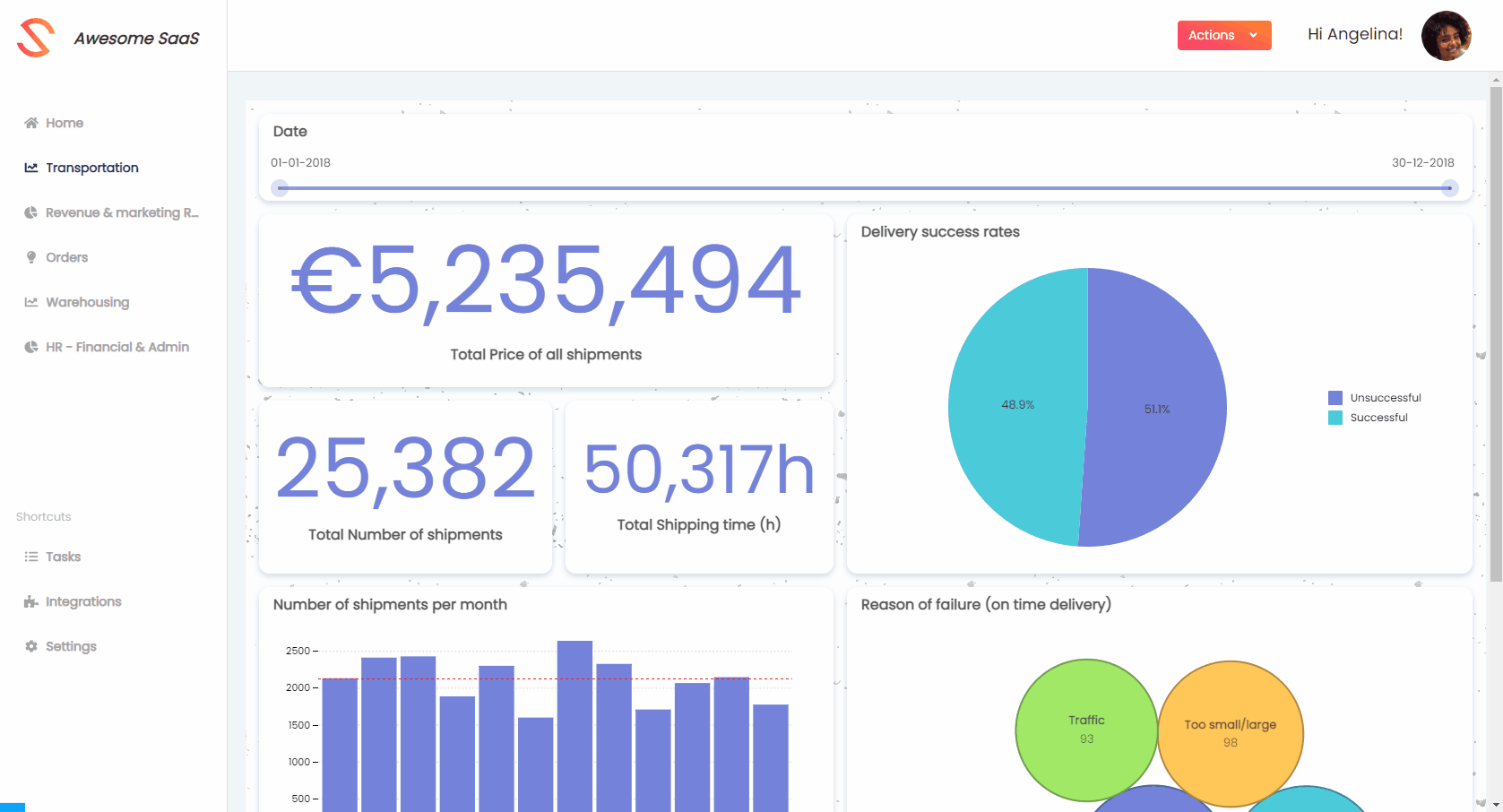
Locked dashboard theme
- By specifying the feature flag "!flag_theme" in the feature_overrides array for your user(s), they are not able to change themes of a dashboard they can edit. This Academy article shows you how to toggle feature flags and which feature flags you can toggle.
- You should specify the theme definition in the authorization request to make sure that newly created dashboards are also themed correspondingly. More information on dynamically specifying theme overrides in the authorization request can be found in this Academy article. Note that this also allows you to theme template dashboards differently, depending on the user looking at them.
Locked CSS injection
- By specifying the feature flag "!flag_css_inject" in the feature_overrides array for your user(s), they are not able to add/edit CSS in a dashboard they can edit. This Academy article shows you how to toggle feature flags and also which feature flags you can toggle.
- You should specify the CSS in the authorization request to ensure that newly created dashboards also contain the same CSS injection. More information on dynamic CSS injection via the authorization token can be found in this Academy article. Note that this also allows you to inject CSS into template dashboards differently, depending on the user looking at them.
If you are interested in knowing what variants and favorites are and how they empower your users take a look at our next article!