Dashboard version history
The advantages
Version history makes working in Luzmo more efficient by empowering you to manage your dashboard versions without the need of duplicating dashboards.
It’s the amazing possibility to restore and publish versions of your dashboards and has the following advantages:
Access and restore previous versions of your dashboard
Protect in-production dashboards with published versions
Use dashboard versioning for easier deployment
Restore a previous dashboard version
You can simply access the full version history of your dashboards in the top-left corner of your dashboard editor. If you want to restore an old version, simply select it and click ‘Restore’.
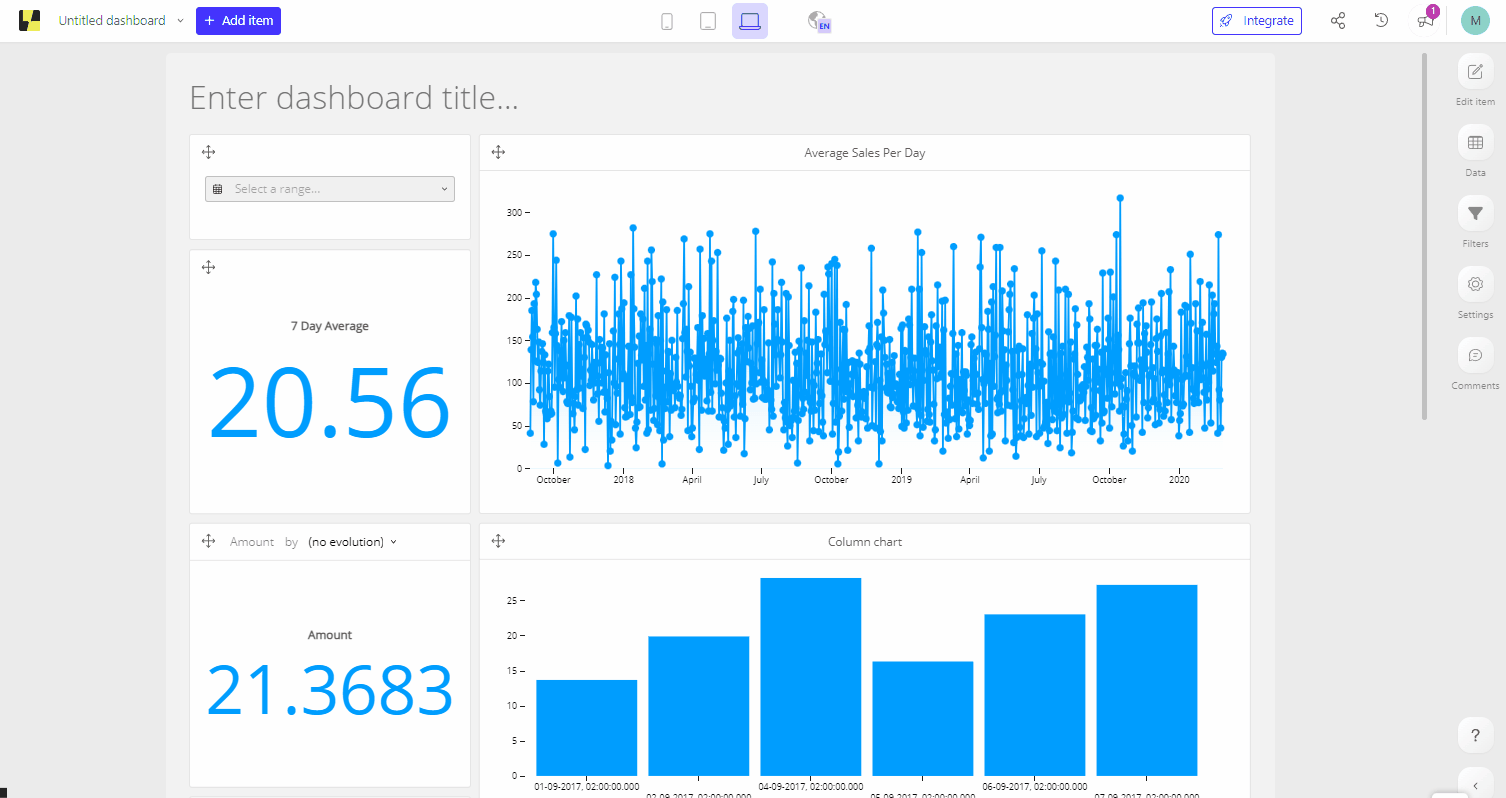
Publish a dashboard version in integration
Versioning becomes especially interesting if you have dashboards integrated into your web app or SaaS platform. Imagine the following scenario; You embedded a reporting dashboard for all your clients. Now, you want to make changes to it, but you don’t want your customers to be impacted while editing the dashboard.
Versioning will make your in-production changes and deploys much easier. You can choose to publish a specific version in your integration. As a result, you can simply keep editing the master dashboard in the dashboard editor, without changes being reflected in production. When you’re done editing, you simply unpublish the old version and publish your new desired one. The integrated dashboard will reflect changes only after you publish it. Pretty handy if you ask me!
Just so you know - in case you haven’t selected a published version yet, you’ll always see the newest version of the dashboard in your integration.
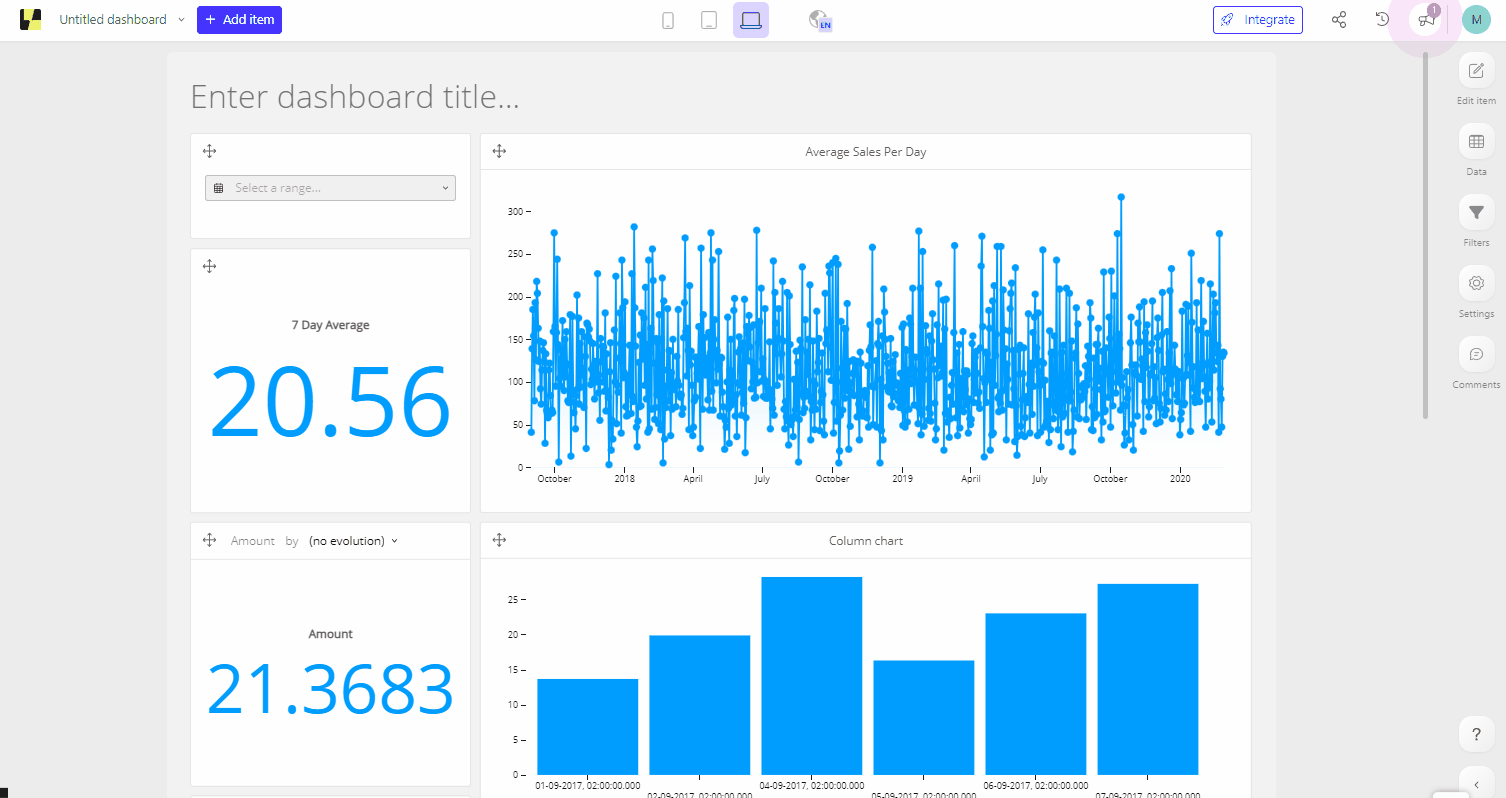
If you would need some custom logic to decide which dashboards will be integrated in your application, you could make use of our ID-based or Tag-based approaches.
Please don’t hesitate to reach out to us in case you have any questions left!