How to remove branding from Luzmo dashboards?
When embedding Luzmo dashboards into your own application, you’ll want your clients to have a seamless brand experience. As such, you might want to remove any Luzmo branding from the dashboards. In this article, we’ll show you how to do this.
‘Unbranding’ applies to you if you are embedding dashboards into your own application. In that case, customers won’t be able to modify the dashboards themselves, yet they are able to use them interactively. In that case, unbranding means that you can remove the ‘Powered by Luzmo’ bar at the bottom & remove the Luzmo logo from the dashboard loader.
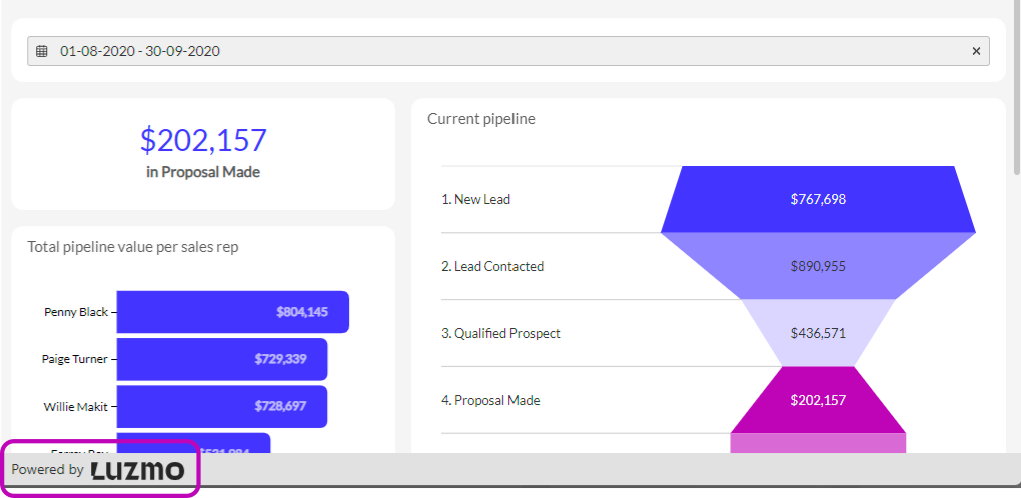
How to enable ‘unbranding’ on the dashboards?
By removing the branded bar & loader, your customers won’t even notice that the dashboards are created in Luzmo. It will look as if they are simply part of your platform.
To offer this seamless experience to your clients, you will need to have at least a Professional license in Luzmo. If you’re on a ‘Professional’ plan or above, simply navigate to the dashboard you want to embed, go to the ‘Settings’ tab and switch off the ‘Powered by Luzmo’ toggle.