Dynamically override currencies when embedding your dashboard with SSO tokens
Provide your user with a dashboard that fits his local settings and input data by dynamically overriding which currency symbol is displayed on the dashboard!
You only need to create a template dashboard! Specify which columns of your dataset are currencies, and assign a default currency to it, as explained here. You can then override the currency displayed when requesting a SSO authorization token for a specific user.
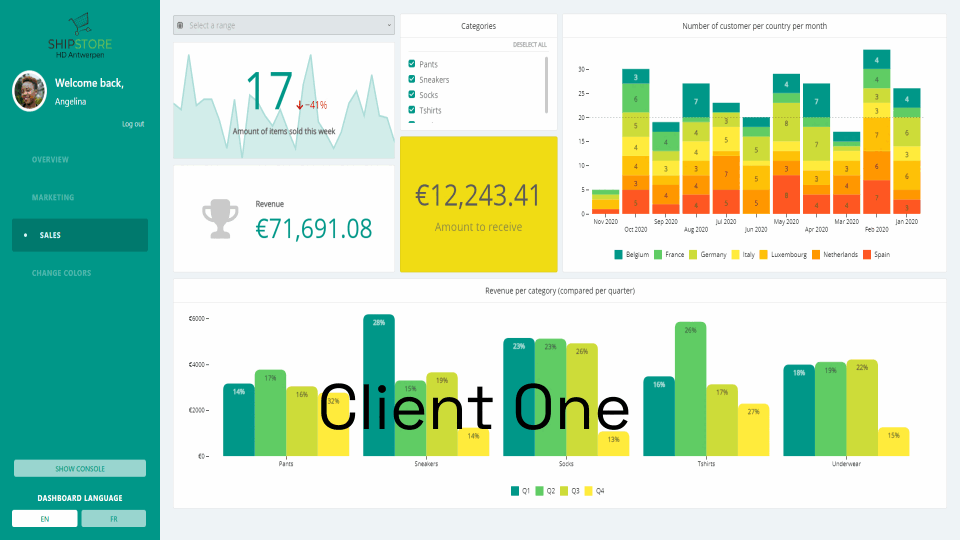
How a SSO authorization request with a currency override looks like
It is very easy, simply specify the currency that should be displayed as an ISO 4217 currency code when requesting a SSO authorization token. An example can be found in the following API call, which returns a SSO authorization token that can be used in your frontend to embed template dashboards with an overridden currency:
curl https://api.luzmo.com/0.1.0/authorization -H "Content-Type: application/json"
{
"action": "create",
"key": "$LUZMO_API_KEY",
"token": "$LUZMO_API_TOKEN",
"version": "0.1.0",
"properties": {
"type": "sso",
"username": "12345678",
"suborganization": "Burrito Co.",
"name": "SSO user",
"email": "sso_user@luzmo.com",
"expiry": "24 hours",
"inactivity_interval": "10 minutes",
"currency_id": "EUR"
}
}
As you can see, it is as easy as specifying the currency_id property and providing the currency that should be displayed!
Please note that this is just overriding the currency symbol displayed, and does not apply any currency conversion to the underlying data. For example, if a chart which displays $100.00 by default is overridden to display pounds, it will display £100.00.