Treemap
The treemap is a great alternative for our circle pack chart or sunburst chart. Similarly, this chart is used for visualizing a hierarchical structure in a fun way, or for displaying the proportions between different values within the same category. Let me tell you more about it!
Treemap
The treemap uses squares for visualizing categories. Each category is assigned a colored rectangle area with their subcategory rectangles nested inside of them. The bigger the rectangles, the bigger their part to the whole. Next to that, the area size of the parent category is the total of its subcategories. Let’s take a closer look at it!
How to use the treemap
You can find this chart underneath the ‘hierarchical charts’ section.
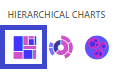
By adding this chart, you can see it has three data slots: measure, category and color.
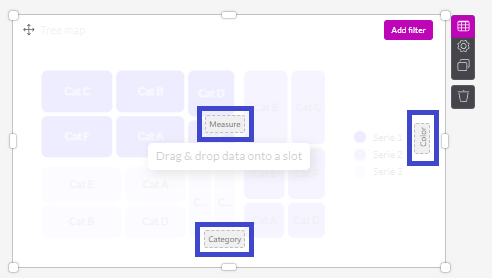
As mentioned above, the treemap is used for showing the different categories of a hierarchy. You can create these category rectangles by adding data to the category- and colorslot. You can choose to use both of them, or to only use the ‘category’ slot if you want to visualize just one category.
Let’s illustrate this with a fun example. I want to visualize how much fish I caught per year for type of fish. I want my fish types in the legend, which is formed by the ‘color’ slot. Therefore, I put my years as the category and the fish types as the color.
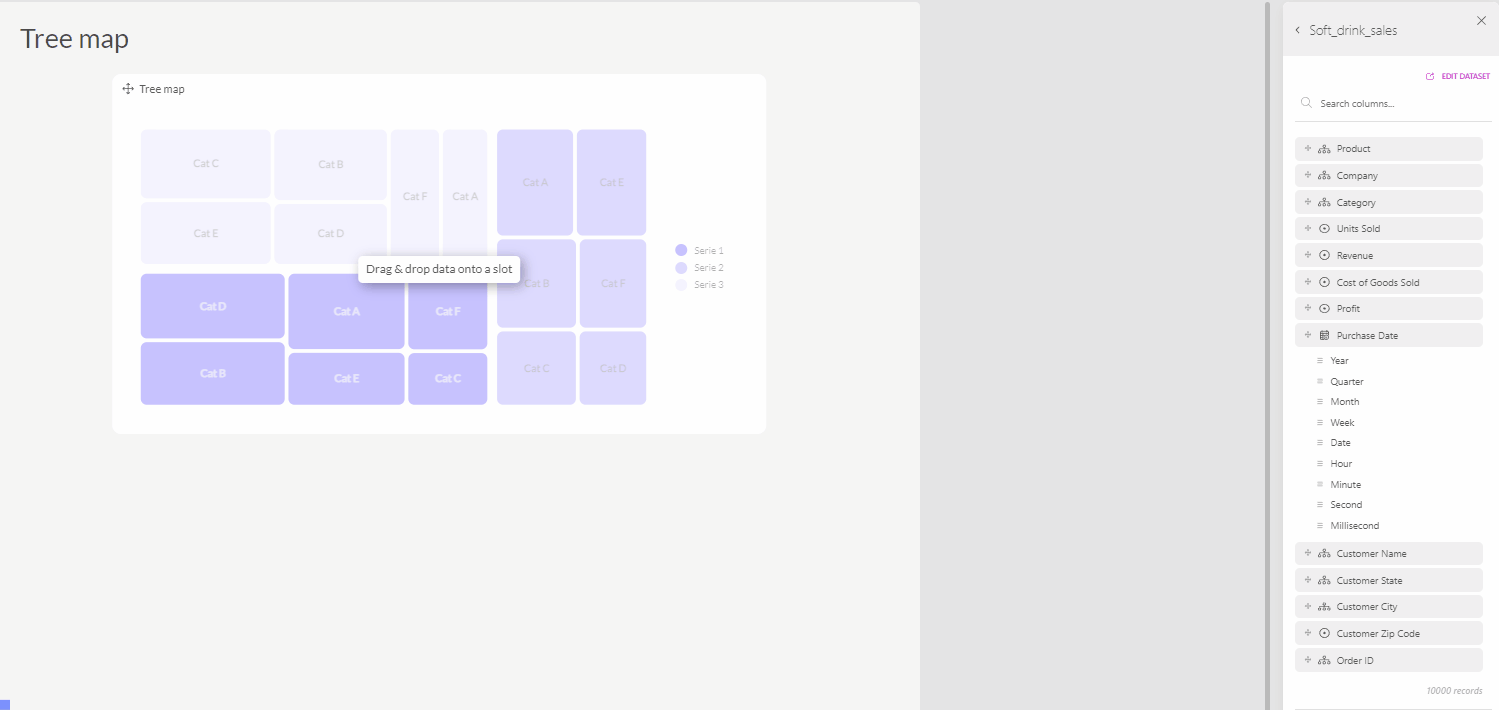
As you might have noticed, all the rectangles have the same size. That’s because there is no measurement defined yet. Since I’m curious about how much fish I caught, I’m putting the ‘Caught’ column in the ‘Measure’ slot. You’ll see that the sizes of the squares adapt immediately.
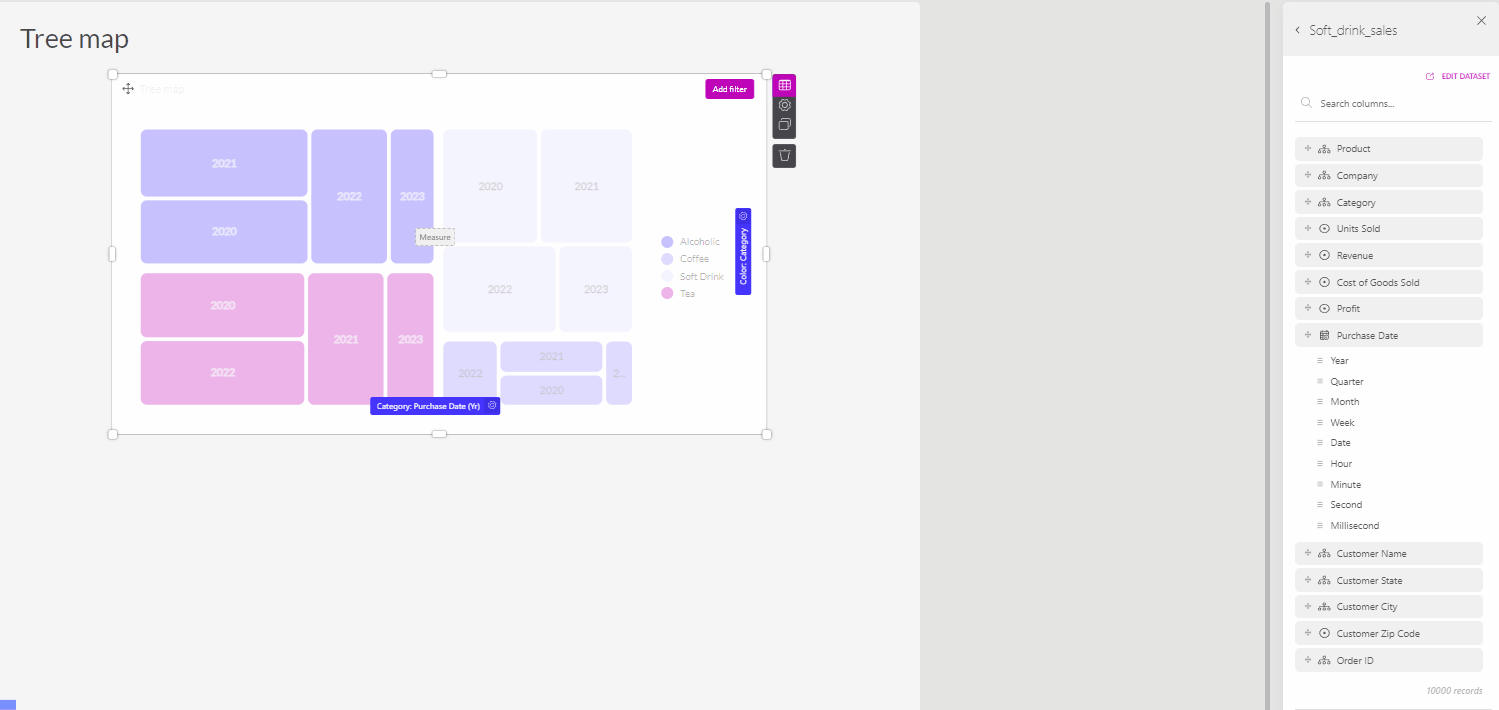
Tips and tricks
It is possible to show the values of the different categories as well. This can make your analysis easier. You can find this option in the settings menu of the chart.
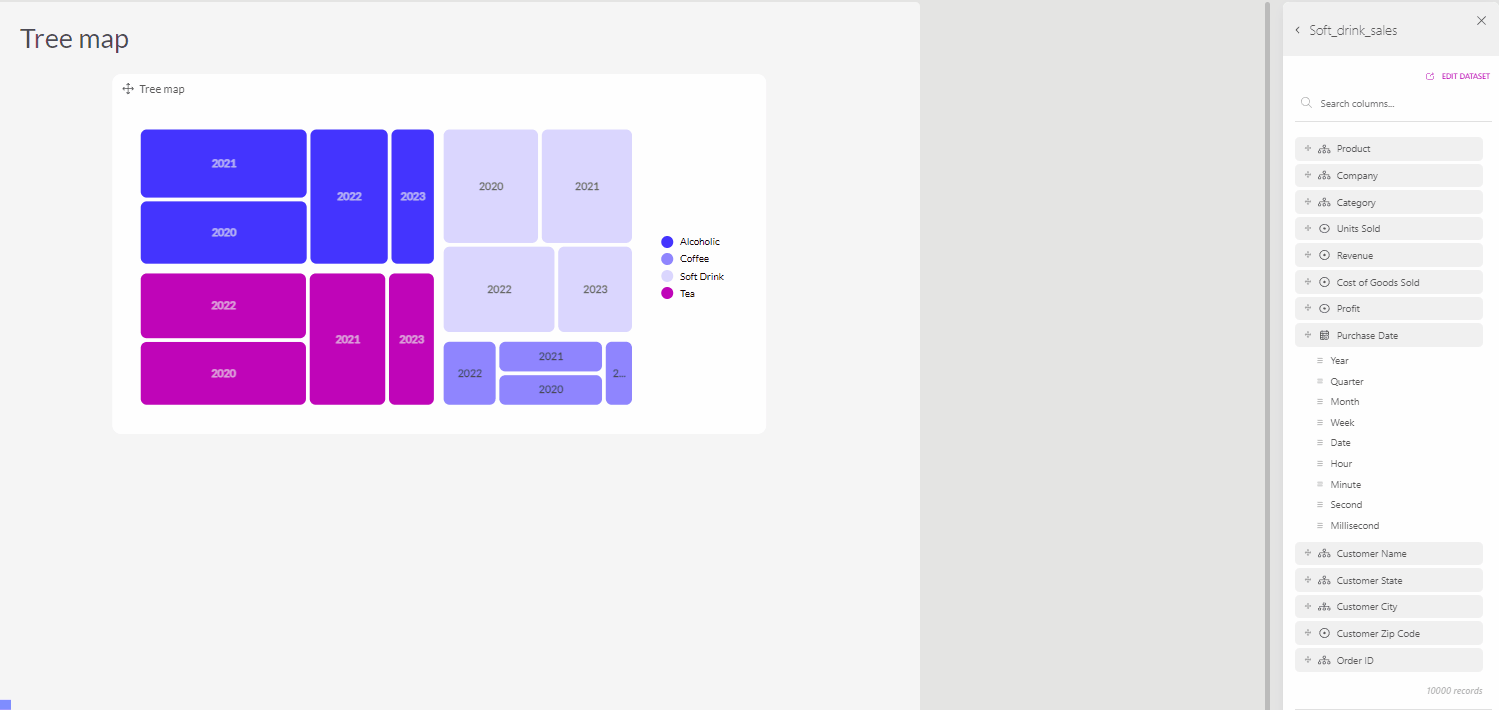
Similar charts
Similar charts are our sunburst chart and circle pack chart. They are also used for visualizing hierarchies.
Don’t hesitate to contact us by mail if you have any questions left.